Are you still uncertain about whether to start a blog with WordPress or with Blogger?
If so, Then this blog post is for you. After reading this blog post all doubts you may have regarding why choosing WordPress for your blog, are clear, and able to make a wise decision.
This guide is designed to illustrate the significance of blogging with WordPress, comparing it to other platforms like Blogger, and highlighting WordPress vs Blogger & why it stands out.
I assure you that by the end of this blog, you will have a clear preference for your blogging platform. I will outline the pros and cons of WordPress and discuss the essential resources you will need.
WordPress vs Blogger: Which One is the Best?
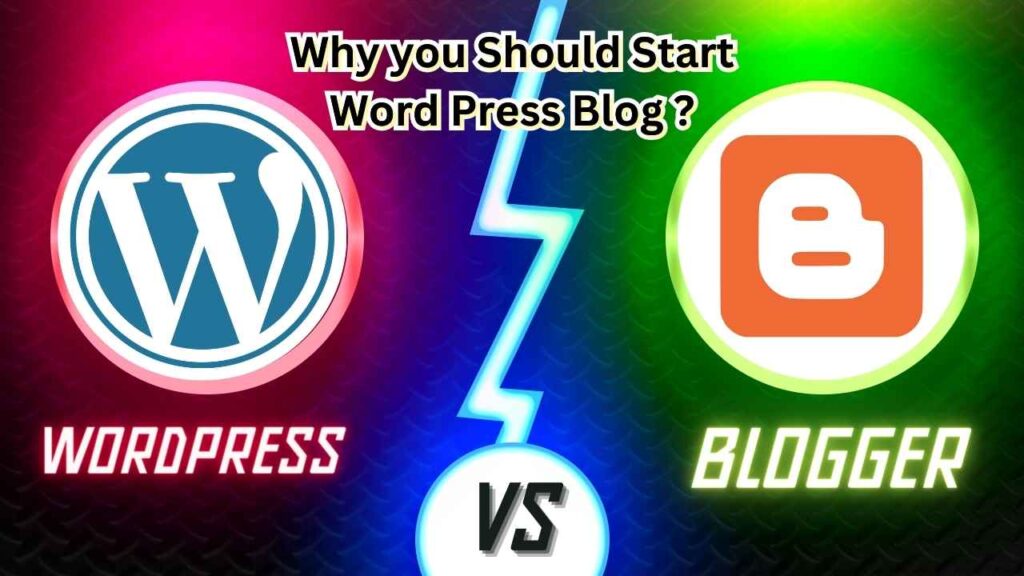
Let’s start by defining what WordPress is and exploring its various types.
What is WordPress and Types?
WordPress is a popular content management system (CMS) that allows users to create and manage websites and blogs. It was first released in 2003 and has since become one of the most widely used CMS platforms on the web.
WordPress is known for its user-friendly interface and customizable features, making it an ideal choice for beginners and experienced users alike.
What is WordPress.org
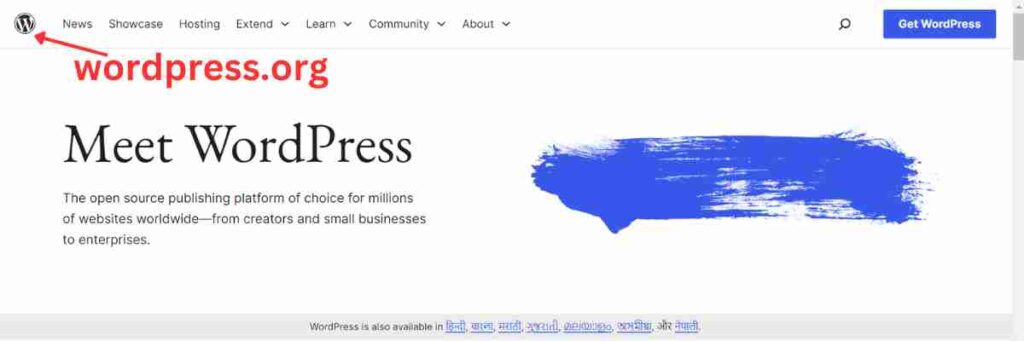
WordPress.org, often referred to as self-hosted WordPress, is the open-source version of WordPress. It is free to download and use, but you need to have your own domain name and web hosting to install it.
With WordPress.org, you have full control over your website, including the ability to customize it with themes and plugins and monetize it however you choose. This version of WordPress is highly customizable and scalable, making it suitable for all types of websites, from simple blogs to e-commerce stores.
What is WordPress.com

WordPress.com, on the other hand, is a hosted version of WordPress. It is a platform that allows you to create a website or blog for free, without the need for hosting or a domain name. While WordPress.com is easy to set up and use, it comes with limitations in terms of customization and control.
With WordPress.com, you are restricted to using pre-designed themes and plugins, and you cannot monetize your site with third-party ads. However, WordPress.com does offer paid plans that unlock more features and customization options.
Comparison: The main difference between WordPress.org and WordPress.com lies in the level of control and customization they offer. With WordPress.org, you have complete control over your website and can customize it to suit your needs. You can choose from thousands of free and premium themes and plugins to enhance your site’s functionality and design. Additionally, you can monetize your site however you choose, whether it’s through ads, affiliate marketing, or selling products.
On the other hand, WordPress.com is more limited in terms of customization and control. While it is easy to set up and use, you are limited to using the themes and plugins available on the platform. You also cannot monetize your site with third-party ads unless you upgrade to a paid plan. Overall, WordPress.org is the preferred choice for users who want more control and flexibility over their websites, while WordPress.com is suitable for those who want a simple and hassle-free blogging platform.
Difference between WordPress.com vs WordPress.org
Introduction: WordPress.com and WordPress.org are two different platforms that offer similar services but with distinct differences in terms of features, customization, and control. Understanding these differences is crucial for choosing the right platform for your website or blog.
Features:
-
Hosting:
-
WordPress.com: Offers hosting for your website, meaning your site is hosted on WordPress.com’s servers. This is convenient for beginners as you don’t need to manage hosting yourself.
-
WordPress.org: Requires you to find and pay for your own hosting. While this adds complexity, it also gives you more control over your site’s performance and security.
-
-
Customization:
-
WordPress.com: Provides a selection of pre-designed themes and limited customization options. Custom themes and plugins are only available on higher-tier plans.
-
WordPress.org: Offers complete freedom to customize your site with any theme or plugin. This allows for unlimited design possibilities and functionality enhancements.
-
-
Monetization:
-
WordPress.com: Limits monetization options on free and lower-tier plans. You cannot run third-party ads unless you upgrade to a Business plan.
-
WordPress.org: Allows you to monetize your site however you choose, whether through ads, affiliate marketing, or selling products. You have full control over your revenue streams.
-
Pros and Cons:
-
WordPress.com:
-
Pros:
-
Easy to set up and use, especially for beginners.
-
Hosting is included, so no need to find a separate hosting provider.
-
Offers a free plan with basic features for those with limited budgets.
-
-
Cons:
-
Limited customization options, especially on lower-tier plans.
-
Monetization options are restricted unless you upgrade to a higher-tier plan.
-
You do not own your domain name and have limited control over your site.
-
-
-
WordPress.org:
-
Pros:
-
Complete control over your website, including customization and monetization.
-
Unlimited design and functionality possibilities with access to thousands of themes and plugins.
-
You own your domain name and have full control over your site’s data and content.
-
-
Cons:
-
Requires more technical knowledge to set up and manage, including finding and paying for hosting.
-
More responsibility for security and performance optimizations.
-
-
Recommendation: For most users, WordPress.org is the recommended choice due to its flexibility, control, and unlimited customization options. While it requires more effort to set up and manage, the benefits outweigh the additional complexity, especially for users looking to create a professional and fully customizable website or blog. However, for those who prioritize simplicity and ease of use over customization, WordPress.com may be a suitable option, especially for personal blogs or small websites.
What is Blogger and How it Works?

Blogger is a free blogging platform owned by Google that allows users to create and manage their blogs. It was launched in 1999 and has since become one of the most popular blogging platforms on the web.
Blogger is known for its simplicity and ease of use, making it a popular choice for beginners and casual bloggers.
Features and Limitations:
- Ease of Use:
- Blogger is known for its user-friendly interface, making it easy for anyone to create and publish blog posts.
- It does not require any technical knowledge or coding skills, making it accessible to beginners.
- Hosting and Domain:
- Blogger provides free hosting for your blog, meaning your blog is hosted on Google’s servers.
- You can use a custom domain name for your blog, but this requires purchasing a domain name separately.
- Customization:
- Blogger offers a selection of pre-designed templates that you can customize to suit your needs.
- However, the customization options are limited compared to platforms like WordPress.org.
- Monetization:
- Blogger allows you to monetize your blog through Google AdSense, which enables you to earn money from ads displayed on your blog.
- However, the monetization options are limited compared to self-hosted platforms like WordPress.org.
Pros and Cons:
- Pros of Using Blogger:
- Free to use, with no hosting costs.
- Easy to set up and use, especially for beginners.
- Integrated with Google AdSense for easy monetization.
- Provides basic analytics to track your blog’s performance.
- Cons of Using Blogger:
- Limited customization options compared to other platforms.
- Less control over your blog’s design and functionality.
- Limited support and updates compared to platforms like WordPress.org.
- Your blog is hosted on Google’s servers, which means you are subject to their terms of service.
Blogger is a great option for beginners and casual bloggers who are looking for a simple and easy-to-use platform. It offers basic features and is integrated with Google AdSense for easy monetization.
However, if you are looking for more customization options and control over your blog, you may want to consider other platforms like WordPress.org.
WordPress vs Blogger: Which One I Suggest?
Personal Recommendation: Based on features, flexibility, and long-term scalability, my personal recommendation is WordPress.org. While Blogger is a good platform for beginners and casual bloggers, WordPress.org offers more customization options, control, and flexibility, making it suitable for those looking to create a professional and feature-rich website or blog.
Costs and Benefits:
- Costs:
- Blogger is free to use, including hosting, making it a cost-effective option for those on a budget.
- WordPress.org requires you to find and pay for your own hosting, which can incur additional costs. However, there are many affordable hosting options available, making it a viable choice for most users.
- Benefits:
- WordPress.org offers a wide range of themes and plugins, allowing you to customize your site to suit your needs.
- WordPress.org allows for easy monetization through ads, affiliate marketing, and selling products, giving you more control over your revenue streams.
- WordPress.org provides regular updates and security patches, ensuring your site is secure and up-to-date.
Advice for Those Considering Starting a Blog:
- Consider Your Long-Term Goals: If you’re serious about blogging and want to create a professional and customizable website, WordPress.org is the better choice. It offers more features, flexibility, and scalability than Blogger.
- Evaluate Your Budget: While Blogger is free, WordPress.org does require additional costs for hosting. However, the benefits of WordPress.org often outweigh the cost, especially for those looking to create a successful blog or website.
- Think About Your Technical Skills: Blogger is easier to set up and use, making it suitable for beginners. However, if you’re willing to invest some time in learning, WordPress.org offers more customization options and control over your site.
In conclusion, while both Blogger and WordPress.org have their advantages, WordPress.org is the preferred choice for those looking to create a professional and feature-rich website or blog. It offers more customization options, control, and flexibility, making it suitable for beginners and experienced users alike.
How to Setup a WordPress Blog:
Choosing Web Hosting:
Web Hosting is a place where your all website data like files, images, and content is stored and can be accessed whenever needed.
What to look for while taking hosting:
- Research and select a reliable web hosting provider that meets your needs and budget.
- Consider factors such as uptime, customer support, scalability, and pricing.
- Purchase a hosting plan that includes a domain name, or register a domain name separately if needed.
If you are struggling with choosing the right hosting for you then my personal suggestion for you to start with Hostinger which is most affordable.
Selecting a Domain Name:
- Choose a domain name that is relevant to your blog’s content and easy to remember.
- Consider using keywords related to your niche for better search engine visibility.
- Register your domain name with a domain registrar.
Installing WordPress:
- Log in to your web hosting account and locate the control panel (cPanel).
- Look for the “WordPress” or “Softaculous” icon and click on it.
- Follow the on-screen instructions to install WordPress on your domain.
- Create a username and password for your WordPress admin dashboard.
Selecting a Theme:
- Log in to your WordPress admin dashboard (www.yourdomain.com/wp-admin).
- Go to Appearance > Themes and click on “Add New.”
- Browse through the available themes or search for a specific theme by keyword.
- Click on the “Install” button next to the theme you want to use, then click “Activate.”
Installing Essential Plugins:
- Go to Plugins > Add New in your WordPress dashboard.
- Search for the plugins you want to install, such as SEO plugins (e.g., Yoast SEO), security plugins (e.g., Wordfence Security), and caching plugins (e.g., W3 Total Cache).
- Click on the “Install Now” button next to the plugin, then click “Activate.”
- Configure each plugin according to your preferences and needs.
Additional Steps:
- Customize your theme by adding your logo, changing colors, and adjusting layout settings.
- Create important pages such as About, Contact, and Privacy Policy.
- Write and publish your first blog post to get started.
Setting up a WordPress blog involves choosing a web hosting provider, selecting a domain name, installing WordPress, selecting a theme, and installing essential plugins.
By following these steps, you can create a professional and functional blog that meets your needs and goals.
Conclusion
In conclusion, we have discussed the key differences between WordPress.com and WordPress.org, highlighting the benefits and limitations of each platform.
While WordPress.com is a good choice for beginners and casual bloggers, WordPress.org offers more customization options, control, and flexibility, making it the preferred choice for those looking to create a professional and feature-rich website or blog.
Recap of Key Points:
-
WordPress.com is a hosted platform, while WordPress.org is self-hosted.
-
WordPress.com offers limited customization options and monetization options compared to WordPress.org.
-
WordPress.org requires you to find and pay for your own hosting, but it offers more control and flexibility.
-
WordPress.org is recommended for those looking to create a professional and customizable website or blog.
Final Thoughts
WordPress.org is the preferred choice for blogging due to its flexibility, control, and customization options. While it may require more effort to set up and manage compared to WordPress.com, the benefits of WordPress.org outweigh the additional complexity.
Whether you’re a beginner or experienced blogger, WordPress.org offers the tools and features you need to create a successful blog that reflects your unique style and voice.
FAQs on WordPress vs Blogger
Which platform is better for blogging, WordPress or Blogger?
- It depends on your needs. WordPress offers more customization options and control, while Blogger is simpler and easier to use.
2. Is WordPress free?
- Yes, WordPress.org is free to use, but you need to pay for hosting. WordPress.com offers a free plan with limited features.
3. Can I monetize my blog with WordPress?
- Yes, you can monetize your WordPress blog through ads, affiliate marketing, and selling products.
4. Does Blogger offer free hosting?
- Yes, Blogger offers free hosting for your blog.
5. Can I use my own domain name with Blogger?
- Yes, you can use a custom domain name with Blogger.
6. Which platform is better for SEO, WordPress or Blogger?
- Both platforms offer good SEO capabilities, but WordPress has more SEO plugins and tools available.
7. Can I switch from Blogger to WordPress?
- Yes, you can switch from Blogger to WordPress by exporting your content and importing it into WordPress.
8. Is it easy to migrate from WordPress.com to WordPress.org?
- Yes, it’s relatively easy to migrate from WordPress.com to WordPress.org using the built-in import/export tools.
9. Can I use plugins with Blogger?
- No, Blogger does not support plugins.
10. Which platform has better design options, WordPress or Blogger? – WordPress has more design options with thousands of themes available, while Blogger has limited design options.
11. Can I create a professional website with Blogger? – Yes, you can create a professional website with Blogger, but WordPress offers more customization options for a professional look.
12. Can I use Google Analytics with WordPress? – Yes, you can use Google Analytics with WordPress to track your website’s performance.
13. Is it easy to backup my blog on WordPress? – Yes, WordPress offers several plugins that make it easy to backup your blog.
14. Can I use my own ads on WordPress? – Yes, you can use your own ads on WordPress.org, but WordPress.com has restrictions on third-party ads.
15. Which platform offers better support, WordPress or Blogger? – WordPress has a larger community and more support resources compared to Blogger.
16. Can I create an e-commerce website with Blogger? – While it’s possible to create an e-commerce website with Blogger, WordPress offers better e-commerce solutions with plugins like WooCommerce.
17. Can I customize the HTML and CSS of my blog with WordPress? – Yes, you can customize the HTML and CSS of your WordPress blog to achieve the desired look and functionality.
18. Does Blogger offer mobile-responsive themes? – Yes, Blogger offers mobile-responsive themes that adapt to different screen sizes.
19. Can I password-protect my blog posts on WordPress? – Yes, you can password-protect your blog posts on WordPress to restrict access to certain users.
20. Which platform is better for blogging as a beginner, WordPress or Blogger? – Blogger is simpler and easier to use, making it a better choice for beginners. However, WordPress offers more customization options and scalability for those looking to grow their blog.


2 thoughts on “WordPress vs Blogger: Which is the Best Blogging Platform?”