5 Mandatory Tools Needed for Blogging
Are you ready to unlock the secrets of successful blogging?
Whether you’re a seasoned blogger looking to up your game or a newbie eager to dive into the world of online content creation, this blog post is your comprehensive guide to the five essential tools every blogger must have.
From domain selection to hosting, WordPress setup, theme selection, and plugin essentials, we’ll walk you through everything you need to know to kickstart your blogging journey.
Why Blogging Is Your Ticket to Online Success

Blogging has evolved from a hobby to a powerful tool for personal branding, business growth, and creative expression. In today’s digital age, having a blog is not just an option; it’s a necessity. Whether you’re an aspiring writer, a business owner looking to expand your online presence, or someone with a passion to share, blogging offers endless opportunities to connect with a global audience, establish authority in your niche, and even earn a lucrative income.
In this comprehensive guide, we will delve into the core tools that are essential for every blogger’s success. From selecting the perfect domain name to choosing the right hosting provider, setting up your WordPress site, selecting a theme that suits your style, and utilizing plugins to enhance your blog’s functionality, we’ve got you covered. By the end of this post, you’ll have a clear understanding of these fundamental tools and how they can impact your blogging journey.
Let’s dive in!
5 Mandatory Tools Needed for Blogging
1. Domain

What is a Domain?
A domain is the unique address of your website on the internet. Just like your home or office has a physical address, your website has a digital address that people use to access it. This address is made up of letters, numbers, and sometimes hyphens, and it typically ends with a domain extension like .com, .org, or .net.
Examples of Popular Domain Names
- Google.com: The domain name for the world’s most popular search engine.
- Facebook.com: The domain name for the largest social media platform.
- Amazon.com: The domain name for the largest online retailer.
Why You Need a Domain
Identity
A domain gives your blog a unique identity on the vast landscape of the internet. It’s like your online brand name, helping visitors remember and find your blog among millions of other websites.
Credibility
Having your own custom domain name, such as “yourblogname.com,” adds a level of professionalism and credibility to your blog. It shows that you are serious about your online presence and helps build trust with your audience.
SEO Benefits
A good domain name can also benefit your blog’s search engine optimization (SEO) efforts. Keywords in your domain name can help search engines understand what your blog is about, potentially improving your rankings in search results and driving more organic traffic to your site.
How to Choose a Domain
Tips for Selecting a Domain Name
- Relevance: Choose a domain name that reflects your blog’s content or niche.
- Simplicity: Keep it short, simple, and easy to spell and remember.
- Avoid Hyphens and Numbers: These can make your domain harder to remember and type.
- Keywords: Consider including relevant keywords that describe your blog’s topic.
Tools for Choosing a Domain
Several tools can help you find and register a domain name, such as Domain.com, Namecheap, and GoDaddy. These tools allow you to search for available domain names, check their availability, and register them for your blog.
Fun Fact
As of 2021, there are over 370 million registered domain names worldwide, with the .com extension being the most popular choice.
2. Hosting

What is Hosting?
Web hosting is like renting space on the internet where your website files are stored. When someone types your domain name into their browser, the hosting server delivers those files to their device, allowing them to see your website.
Types of Hosting
- Shared Hosting: Your website shares a server with other websites. It’s cost-effective but may have slower performance.
- VPS (Virtual Private Server) Hosting: Your website has its own virtual server, providing more resources and control than shared hosting.
- Dedicated Hosting: Your website has its own physical server, offering the highest level of performance and control but at a higher cost.
Why You Need Hosting
Storage
Hosting stores all your blog’s files, including images, videos, and text, ensuring they are accessible to your visitors.
Performance
The quality of your hosting can impact your blog’s speed and uptime. Good hosting ensures your site loads quickly and is always accessible to visitors.
Security
A reliable hosting provider offers security features like firewalls, malware scans, and SSL certificates to protect your blog from cyber threats.
How to Choose Hosting
Tips for Selecting a Hosting Service
- Consider Your Needs: Choose a hosting plan that meets your current and future needs.
- Read Reviews: Look for reviews and recommendations from other bloggers.
- Check Uptime and Speed: Choose a provider with high uptime and fast loading times.
- Customer Support: Ensure the hosting provider offers reliable customer support.
Popular Hosting Providers
Some popular hosting providers known for their reliability and customer service include Hostinger, Bluehost, SiteGround, and HostGator.
Statistics
The web hosting market is growing rapidly, with a projected market size of over $76 billion by 2023, driven by the increasing number of websites and the demand for reliable hosting services.
3. WordPress
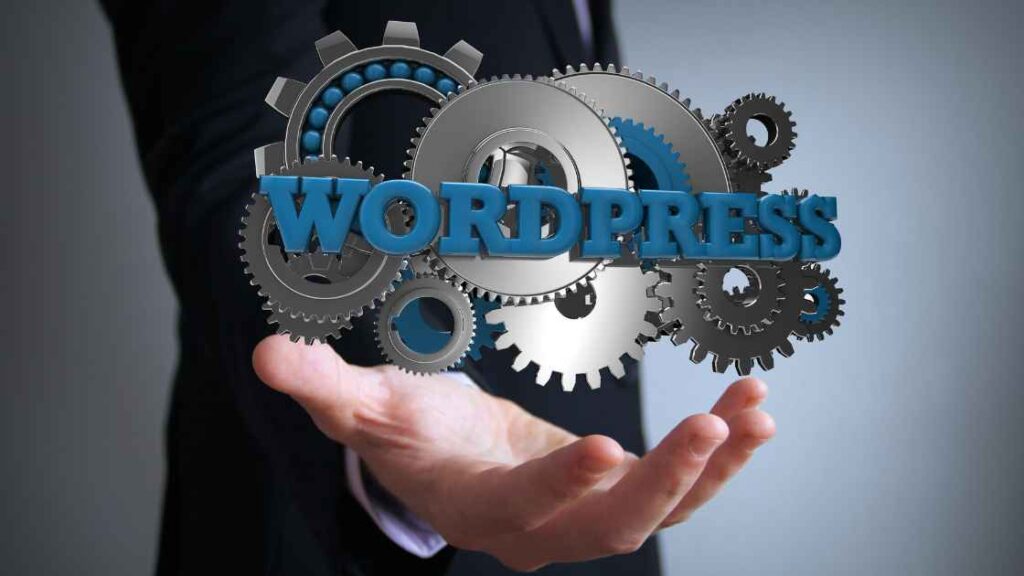
What is WordPress?
WordPress is a free, open-source content management system (CMS) that allows you to create and manage a website or blog without any technical knowledge. It powers over 40% of all websites on the internet, making it the most popular CMS in the world.
Popularity
WordPress is popular among bloggers for its ease of use, flexibility, and scalability. It offers a wide range of themes and plugins that allow you to customize your blog to suit your needs.
Why You Need WordPress
Ease of Use
WordPress has a user-friendly interface that makes it easy for beginners to create and manage a blog. You can add new pages, posts, and media with just a few clicks.
Customization
WordPress offers thousands of free and premium themes and plugins that allow you to customize the look and functionality of your blog. You can choose from different layouts, colors, and features to make your blog unique.
Community Support
WordPress has a large and active community of users and developers who are always ready to help. You can find tutorials, forums, and online resources to help you get the most out of WordPress.
How to Set Up WordPress
Steps to Set Up WordPress Blog
- Choose a Domain and Hosting: Select a domain name and choose a hosting plan that supports WordPress.
- Install WordPress: Most hosting providers offer a one-click WordPress installation process.
- Set Up Your Blog: Log in to your WordPress dashboard and customize your blog’s settings, themes, and plugins.
Practical Tips
- Keep WordPress Updated: Regularly update WordPress, themes, and plugins to ensure your blog’s security and performance.
- Use SEO Plugins: Install SEO plugins like Yoast SEO to optimize your blog for search engines.
- Backup Your Blog: Regularly backup your blog to protect against data loss.
Facts
WordPress powers over 40% of all websites on the internet, including blogs, e-commerce sites, and corporate websites, making it the most popular CMS in the world.
4. Theme

What is a Theme?
A WordPress theme is a collection of files that determine the look and feel of your website. It includes design elements such as layout, colors, fonts, and stylesheets, which are applied to your content to create a cohesive and visually appealing website.
Types of Themes
- Free Themes: These are themes that are available for free in the WordPress theme repository. They are a good option for beginners or those on a tight budget.
- Premium Themes: These are themes that are available for purchase from third-party developers. They often come with more features and customization options than free themes.
Why You Need a Theme
Design
A theme controls the overall design of your blog, including the layout of your pages, the colors used, and the typography. A well-designed theme can help your blog stand out and attract more visitors.
User Experience
A good theme can enhance the user experience of your blog by making it easy for visitors to navigate and find the information they are looking for. It can also improve the readability of your content and encourage visitors to stay on your site longer.
SEO
The code quality and structure of a theme can impact your blog’s search engine optimization (SEO). A well-coded theme that follows SEO best practices can help improve your blog’s visibility in search engine results.
How to Choose a Theme
Tips for Selecting a Theme
- Design and Layout: Choose a theme that matches your blog’s topic and style.
- Features: Look for themes that offer the features you need, such as custom widgets, page templates, and SEO optimization.
- Mobile Responsiveness: Ensure the theme is mobile responsive to provide a good user experience on all devices.
Popular Themes
Some popular WordPress themes known for their design and functionality include Astra, OceanWP, and Divi. These themes offer a wide range of customization options and are suitable for various types of blogs.
User-Friendly WordPress Themes for Beginners
For beginners, it’s important to choose a theme that is easy to set up and customize. Themes like GeneratePress and Neve are popular choices among beginners for their user-friendly interface and beginner-friendly customization options.
Statistics
As of 2021, there are over 8,000 free themes available in the WordPress theme repository, offering a wide range of design options for bloggers to choose from.
5. Plugins

What are Plugins?
Plugins are software components that add specific features or functionality to your WordPress blog. They extend the functionality of your blog without requiring you to write any code.
Functionality
Plugins can add a wide range of features to your blog, such as contact forms, social media integration, e-commerce functionality, and more. They allow you to customize your blog and add new features to meet your specific needs.
Why You Need Plugins
Customization
Plugins allow you to customize your blog and add various functionalities that are not available in the core WordPress software. They enable you to tailor your blog to your specific requirements and enhance its overall functionality.
Optimization
Plugins can help optimize your blog for better performance, SEO, and security. They can improve your blog’s loading speed, help you optimize your content for search engines, and add security features to protect your blog from hackers.
Management
Plugins can also help you manage your blog more efficiently. They can automate repetitive tasks, such as backups and updates, and provide tools for managing your content, users, and comments more effectively.
Must-Have Plugins
Essential Plugins for WordPress Blog
- Yoast SEO: Helps optimize your blog for search engines.
- Akismet: Protects your blog from spam comments.
- WP Super Cache: Improves your blog’s loading speed by caching content.
How to Install WordPress Plugins
- Navigate to the Plugins Section: In your WordPress dashboard, go to Plugins > Add New.
- Search for a Plugin: Use the search bar to find a plugin you want to install.
- Install the Plugin: Click the “Install Now” button next to the plugin you want to install.
- Activate the Plugin: Once the plugin is installed, click the “Activate” button to activate it on your blog.
Facts
As of 2021, there are over 58,000 plugins available in the WordPress plugin repository, offering a wide range of functionalities for bloggers to choose from.
Conclusion
Recap
In this blog post, we’ve covered the five mandatory tools every blogger needs to succeed:
- Domain: Your website’s address on the internet.
- Hosting: Where your website’s files are stored.
- WordPress: A content management system for building your website.
- Theme: Determines the look and feel of your website.
- Plugins: Add functionality to your website.
Final Tips
- Stay Consistent: Consistency is key in blogging. Regularly publish high-quality content to keep your audience engaged.
- Engage with Your Audience: Interact with your readers through comments, social media, and email to build a loyal following.
- Keep Learning: Stay updated with the latest trends and techniques in blogging to continually improve your skills.
Starting a blog can be daunting, but with the right tools and mindset, you can create a successful blog that attracts readers and achieves your goals. Don’t be afraid to experiment, learn from your mistakes, and most importantly, enjoy the journey!
We’d love to hear from you! Share your thoughts, questions, or tips in the comments below.
Want more blogging tips and tricks? Subscribe to our blog to stay updated with our latest posts.

